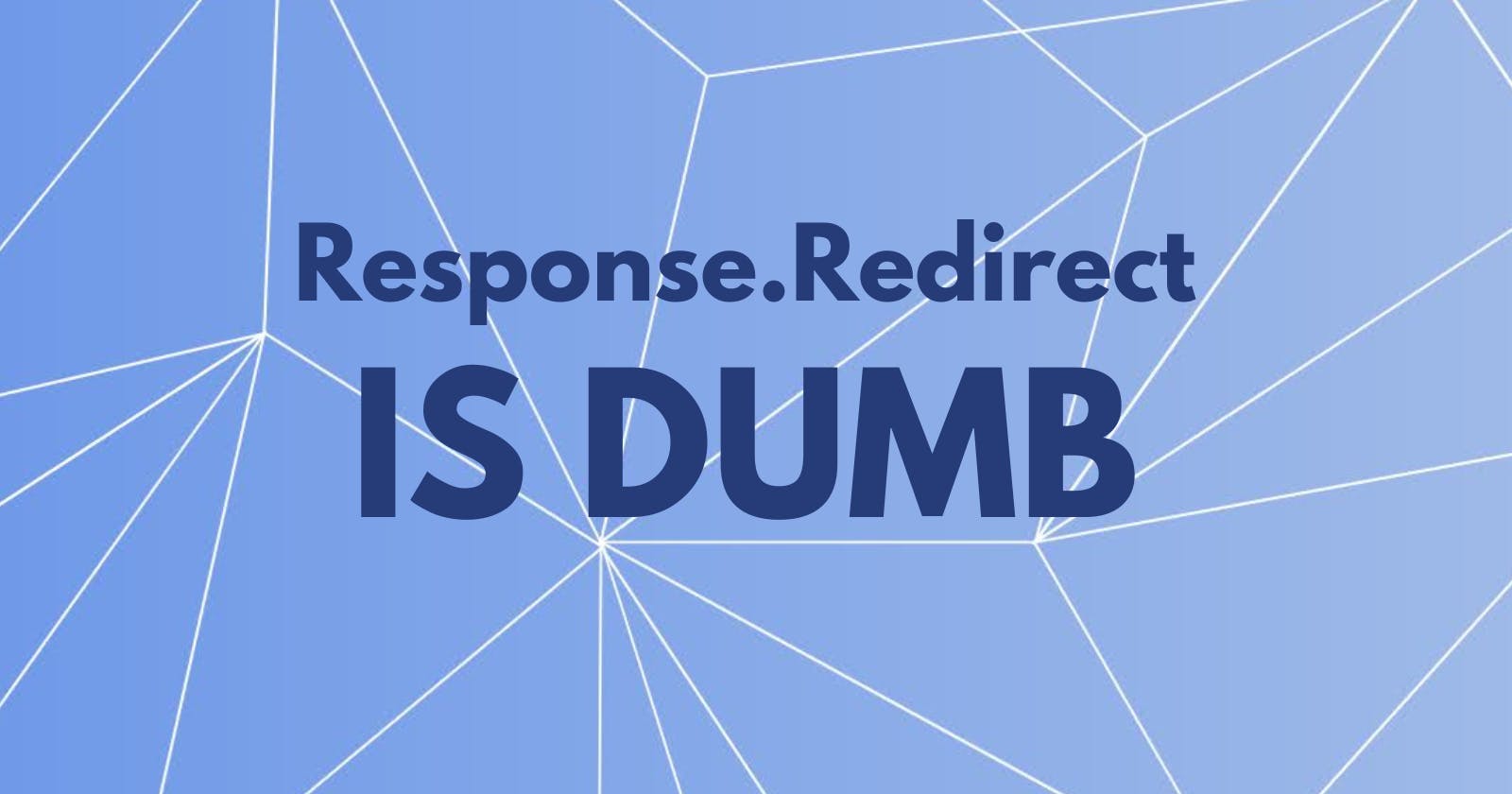In the world of web development using C#, the Response.Redirect method is a common way to guide users to different pages within a web application. However, there's a glaring issue that we need to address: the second parameter, which introduces unnecessary complexity and ambiguity. In this post, we'll discuss why it's time to reconsider this parameter and advocate for a simpler and more intuitive approach.
In programming, simplicity and clarity are essential virtues. A clean, easily comprehensible codebase not only enhances productivity but also minimizes the chances of introducing errors. Unfortunately, the second parameter of the Response.Redirect method seems to defy these principles.
Let's revisit how Response.Redirect functions. The method is designed to send an HTTP redirection response to the client's browser, instructing it to navigate to a different URL. The first parameter is the target URL, which is straightforward. However, it's the second parameter, a Boolean value called "endResponse," that poses the problem.
The "endResponse" parameter serves to specify whether or not to terminate the current response after the redirection. Setting it to true ends the current response immediately, preventing any further code execution on the current page. Setting it to false allows the current response to continue processing, and the browser may or may not follow the redirection, depending on other factors.
The issue with this design is its lack of clarity. When you encounter a Response.Redirect statement in your code, it should be instantly apparent what it does. However, the "endResponse" parameter introduces confusion and ambiguity. Developers reading the code might wonder why it's set to true or false and what consequences it carries.
Consider this example:
Response.Redirect("https://example.com", true);
Without thorough documentation or comments, it's not immediately evident what "true" signifies in this context. Does it mean that the current response will end? Or does it mean that it won't? This uncertainty can lead to unnecessary debugging and maintenance challenges.
A more elegant solution for enhancing readability and maintainability would be to create two separate methods: one for ending the current response and another for not ending it. Here's how it could look:
Response.RedirectAndEndResponse("https://example.com");
// or
Response.RedirectWithoutEndingResponse("https://example.com");
By providing two distinct methods, you eliminate the need for guesswork and make the code more straightforward. Developers can choose the appropriate method based on their desired behaviour without puzzling over parameter values.
In conclusion, while the Response.Redirect method is a valuable tool in C# web development, it's high time we rethink the second parameter and advocate for a more elegant approach. Splitting it into two separate methods— one for ending the current response and another for not ending it—improves code clarity, enhances maintainability, and reduces the risk of errors. Let's prioritize simplicity and readability in our code, making it more accessible for ourselves and future developers.
Please note that while this content was generated with assistance from ChatGPT, the ideas and opinions expressed herein are entirely my own.